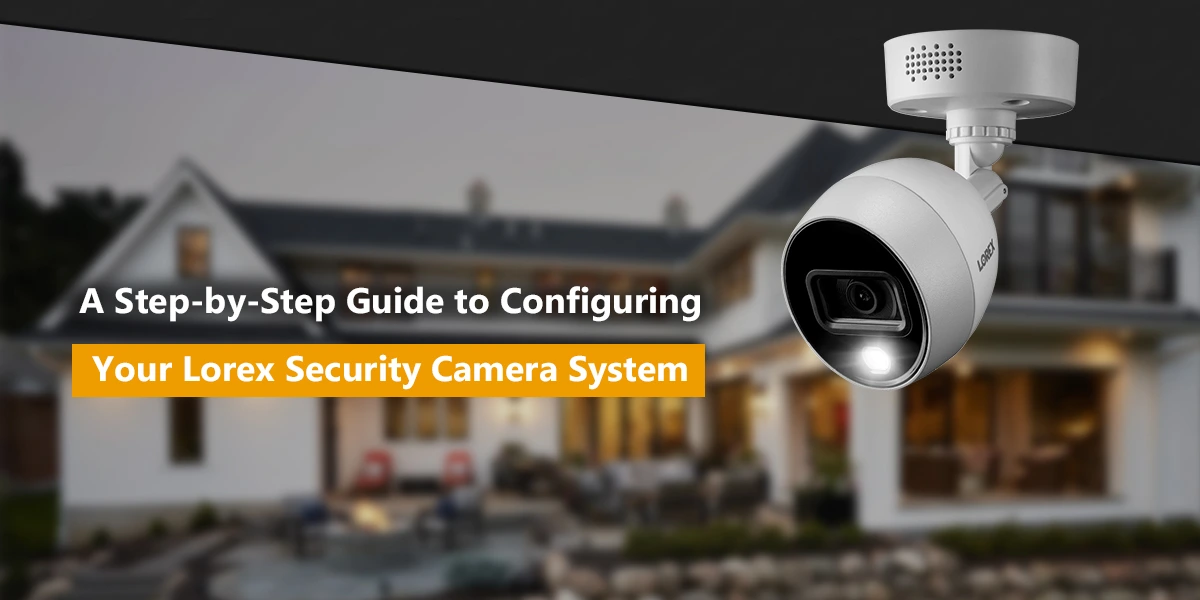
A Step-by-Step Guide to Configuring Your Lorex Security Camera System
Installing a Lorex security camera system is a wise and necessary investment in today’s world when security and monitoring are top priorities. Configuring your Lorex security camera system is an essential first step in securing the protection of your home or place of business. Lorex is a reputable company recognised for its high-quality surveillance devices. We’ll lead you through the steps of Lorex camera setup in this step-by-step manual so you can watch what matters most.
- Inventory and Unboxing– It’s crucial to unpack your Lorex security camera system and make an inventory of all the parts before you start the setup procedure.
- Position Your Camera– Choosing the best places for your security cameras is the next step. Consider the locations you want to keep an eye on and the ideal camera positions. Despite the large fields of vision that most Lorex cameras provide, appropriate installation is still crucial. When selecting camera sites, take into account elements like illumination, coverage area, and accessibility.
- Putting in the cameras– Start installing the cameras while keeping in mind your camera placement strategy. Put the cameras where they are supposed to be using the mounting hardware that is included. Be sure that the connections leading to the DVR/NVR device are positioned correctly and the cameras are firmly in place. You might need to drill holes for wires depending on the kind of cameras you have, or you could utilise wireless cameras for a cable-free installation.
- Link cameras to the DVR or NVR– The next step is to link your cameras to the DVR/NVR device when they have been installed. Connect each camera to the unit’s appropriate channel using the supplied connections. To guarantee that the cameras have a power source, be sure to connect the power cords as well.
- Turn on the DVR or NVR– Put the DVR/NVR box into an electrical socket and turn it on to start recording. For the first setup, which may involve language selection, date and time settings, and password generation, follow the on-screen instructions.
- Connect to a monitor or tv– You’ll need to attach the DVR/NVR device to a monitor or TV in order to watch your camera feeds. Once you’re connected, the live feed from your cameras ought to appear on the screen.
- System configuration– Use the on-screen menu on the DVR/NVR or, if available, a web browser interface to access the system settings. You may change a number of options here, including email notifications, recording schedules, and motion detection.
- Remote entry- Remote access options are frequently included with Lorex security camera systems, enabling you to see your cameras from anywhere. Set up the Lorex Cloud or mobile app on your smartphone or tablet, then arrange port forwarding on your network to permit remote access. You may use this to check your cameras while on the road.
- System Testing– It’s crucial to do testing before deeming your Lorex security camera system properly configured. Check to see that all cameras are operating as they should, the DVR or NVR is recording, and remote access functions as it should. If mandatory, change the settings and camera angles.
- Modifications– Finally, keep in mind how important maintenance is for your Lorex security camera system. Maintain your cameras’ cleanliness and obstruction-free status, and regularly check for software upgrades. Over time, regular maintenance will enable your system to operate at its best.
Conclusion
A key step in strengthening the protection of your home is installing your Lorex security camera system. Lorex delivers peace of mind via dependable and user-friendly security systems, whether protecting your home or business.
Recent Post
- Lorex Red Light Blinking After Reset
- Instant Solutions for Lorex Cloud App Not Working Properly
- How To Fix Lorex Camera Offline?
- The Detailed Guide to Fixing Android Lorex App Connectivity Issues
- Troubleshooting Guide for Lorex Cloud Login Issues on iPhone
- Resolving Connectivity Issues for Lorex Home Camera Login Process
- How to Install and Set Up Your Lorex Outdoor Wireless Security Camera System
- The Ultimate Guide: Connecting Your Lorex Camera to Your Smartphone
- A Step-by-Step Guide to Configuring Your Lorex Security Camera System
- Setting up Your Lorex Device With Amazon Alexa
- How To Reset The Lorex Wire-Free Security Camera Using The WPS/ Rest Button?
- How Do You Connect a Lorex Camera To Google Home App?
- Tips For Effortless Lorex Camera System Login
- Lorex Home for PC – How to Install on Windows PC, Mac
- Why Does My Lorex Security Camera Say No Signal?
- Know Everything Here About Lorex WiFi Setup
- What is the Step to perform if Lorex camera is not working?
Copyright © 2024 lorexitech.com | Powered by lorexitech.com
